Install via ADB (मोबाइल को फास्टबूट मूड में कनेक्ट कर ले )
Android Debug Bridge
मोबाईल रुट होना जरूरी है
(आप Minimal Fast boot Adb driver डाउनलोड करके उसके अंदर फाइल रख कर भी
यह काम कर सकते है नहीं तो फिर भी आप ड्राइवर इंस्टाल कर ही दीजिए )
(कुछ कंपनी जैसे HTC ASUS Motorola LG के लिए अन्य बूटलोडर अनलॉक टूल भी आते है )
(पहले बूटलोडर अनलॉक कर लें )
(पहले बूटलोडर अनलॉक कर लें )
- Open the folder where your TWRP Recovery .img file is saved.
- Then open a CMD window inside that folder.
- कम्प्यूटर जहाँ रिकवरी रखे है वहाँ खाली जगह पर Shift + Right click कर के Open command window here. पर क्लिक करें
- Connect your Android device to the PC.
- Command window में adb devices Command दें और मोबाईल में देखें पॉप अप विंडो आयेगा उसे Allow करें ,
adb reboot bootloader मोबाईल रिबूट होकर फास्ट बूट में आ जायेगा
fastboot devices यह कमांड देने से कुछ सीरियल नंबर दिखायेगाIf your asks for permission to “Allow USB debugging”, tap OK. - Once your device connected . फ्लैश कमांड चलाए
fastboot flash recovery twrp-2.8.x.img रिकवरी फ्लैश कमांड चलायेHere modify twrp.img with the name of your TWRP recovery .img file. - Once TWRP is successfully flashed on your device, type this final command to reboot your device.
fastboot reboot(आप Minimal Fast boot Adb driver डाउनलोड करकेउसके अंदर फाइल रख कर भीयह काम कर सकते है )रिकवरी फ्लैश करने के बाद मोबाईल में आप कोई कस्टम रोम भी फ़्लैश कर सकते है


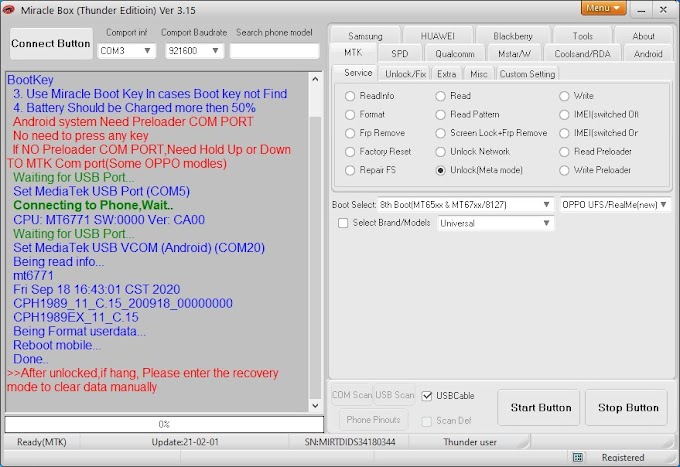
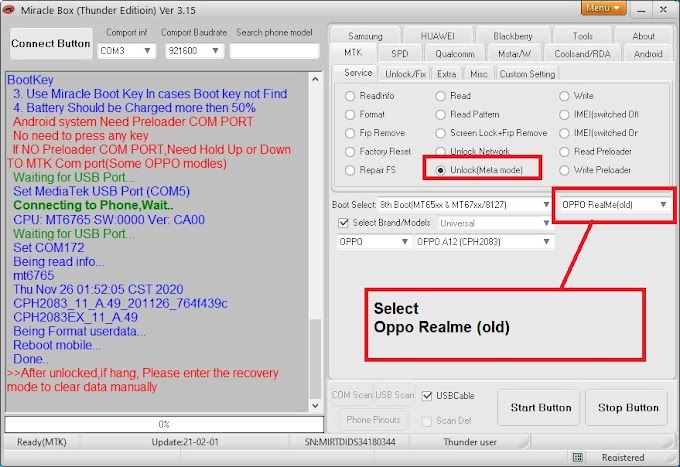
0 Comments