BYPASS FRP:
The first condition is FRP must OFF , if ON you have to login your google account or you need to follow the following steps:
The first condition is FRP must OFF , if ON you have to login your google account or you need to follow the following steps:
- Download and install Samsung driver : SAMSUNG_USB_Driver_for_Mobile
- Download last version (supported Android): Odin Version
- Download and Flash Rom by Binary and Version and Model
- Download COMBINATION_by Model with Binary
- Then, open IME app on Home Screen and type *#0808# > choose (DM + ACM + ADB) > Reboot
- Power off your phone > reboot to Download Mode and flash full rom (binary 5), but select only 3 files: BL - AP - HOME_CSC (Firmware)
- After pass, your phone will reboot. Using OTG + mouse to activate to Home screen > go to Settings > Factory reset



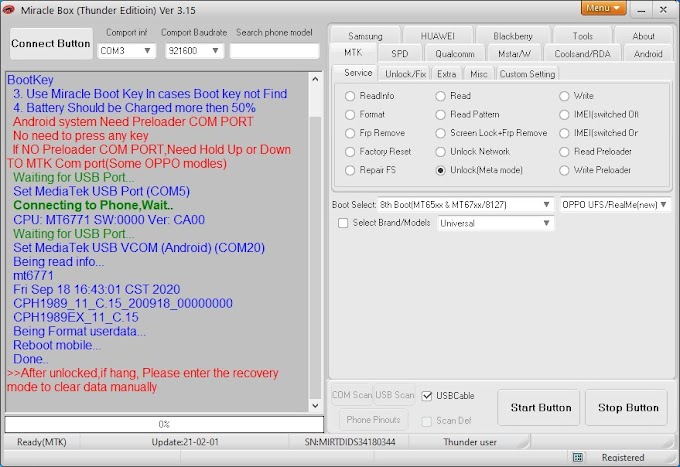
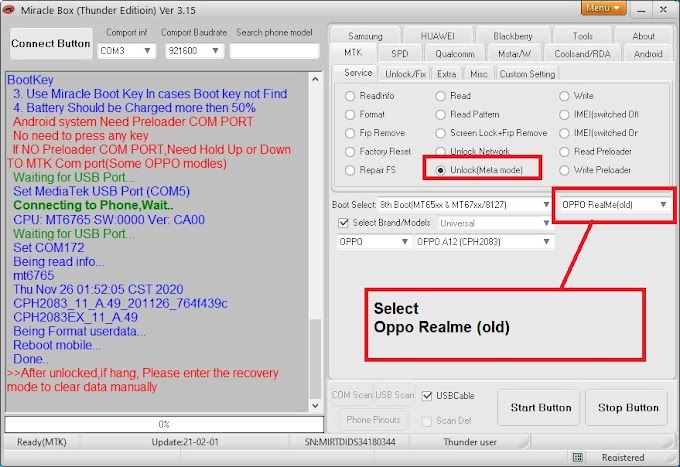
0 Comments