Problem Description
When printer is turned on, alternate flashing lights is observable. On monitor screen we can see error message "A printer's ink pad is at the end of its service life"
प्रिंटर इंक पैड की लाईफ ख़त्म हो गई है प्रिंटर में यही बता रहा है
पूरा पेज ध्यान से पढ़े और प्रोसेस अपनाए
1. "A printer's ink pad is at the end of its service life"
2. Make sure the printer is on and connected to your PC.
3. Run AdjProg exe. We need a license key
4. Show your hardware ID. Press Ctrl+C (Copy)
5. Open Notepad then press Ctrl+V (Paste )
6. Open Keygen folder
7. Run WLGen Epson L3110 exe
5. Click License Manager
6. Click "Add License tab"
7. Type: Customer name and Company name (optional)
8. Copy and paste Hardware ID from your notepad. Save
9. Click "Create License Key tab" License key will generate -Then Click "OK"
10. Open the key folder (bearing the customer file name).Copy all the data inside the folder
11. Then paste it inside the resetter folder
12. Run AdjProg. Dialogue box will be shown. Click "Ok".
13. Select Model Name and Port and Click "Ok"
14. Click "Particular adjustment mode"
15. Find "Maintenance" "Waste ink pad counter" Then Click " OK"
16. Tick "Main pad counter" -Click "Check" Wait for few sec values will be shown in main pad counter point.
17. Tick "Main pad counter" -Click "Initialization" Wait for few sec Then turn off your Printer.
18. Click "Finish" Then close the application. Your printer now has being reset.









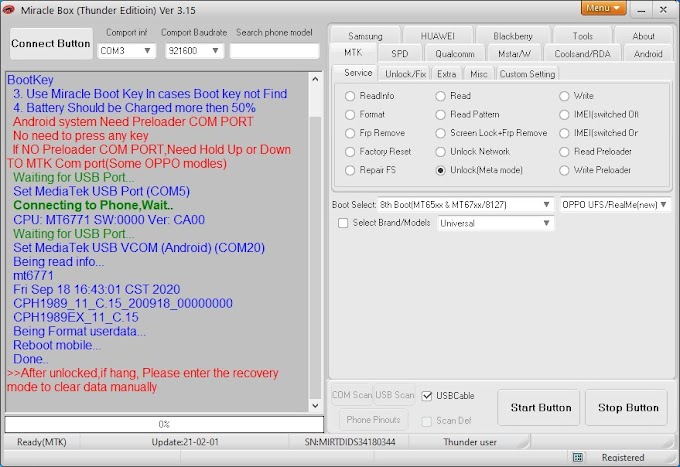
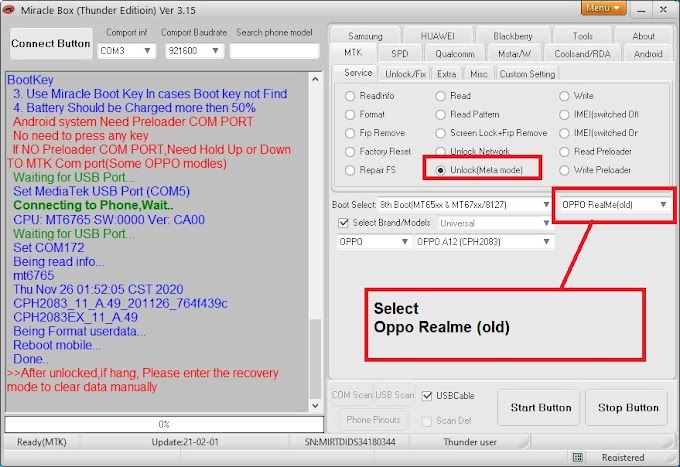
2 Comments
Thanks sir
ReplyDeleteHi thankks for sharing this
ReplyDelete